WP Rocket vs LiteSpeed Cache: Best Cache Plugin in 2024
There are lots of cache plugins to boost your WordPress website speed. WP Rocket and LiteSpeed cache are among the best cache plugins. You will ultimately get a detailed guide on WP Rocket vs LiteSpeed Cache.
WordPress CMS was gaining huge popularity for its features. You can build your blog for the business website within a minute. You can find a different platform on the market, but WordPress has vast users. It has the best features to make your website secure, fast-loading, SEO optimized, and an easy dashboard. There are tons of tutorials regarding WordPress CMS, so you can quickly learn if you are a beginner.
Now, talk about our main topic. Sometimes, WordPress websites get too slow. The reason behind the wrong plugins, unoptimized themes, and uncompressed images.
Here is my website speed test result. I am using A2 hosting and the LiteSpeed Cache WordPress plugin.


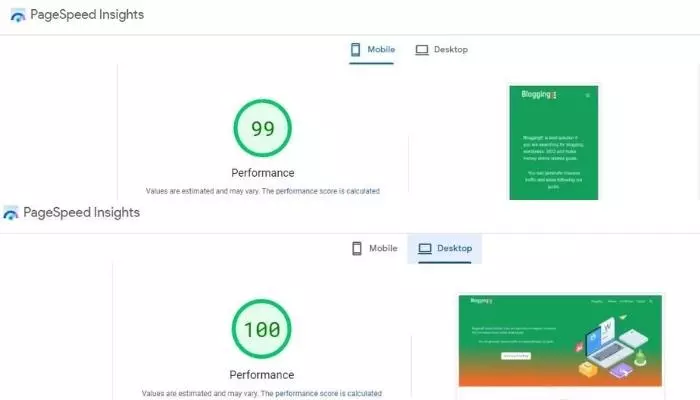
Optimizing a WordPress website without a plugin is almost impossible. You have to use a few plugins to increase your WordPress website speed. The WordPress themes and plugins come with tons of features, which is good, but at the same, it was terrible for optimization.
The Google Core web vitals is a significant ranking factor, so you should take it seriously. The core web vitals is a matrix that defines how fast your site is because a slow website increases the bounce rate. Nobody likes to visit a slow website, either Google or doesn’t want a slow website.
You should increase your website speed to rank your website and make your audience happy. As a blogger, I love visiting websites and never revisiting slow sites. So, I always optimize my website speed using different plugins and hostings. Here, you’ll learn about two additional cache plugins: wp Rocket and Litespeed.
Let’s dive into our main topic.
Why Need A Cache Plugin For WordPress?
The cache plugin is one of the best solutions to increase your WordPress website speed. The cache plugin can quickly improve your website by optimizing your site codes and files. This plugin comes with a simple interface. You can optimize your WordPress website using plugin features. You must choose the best setting to make your site more secure and faster.
Different Between WP Rocket And LiteSpeed Cache
There are lots of WordPress cache plugins you can find in the market. As I link, finding a good working plugin is not easy. There are lots of tools that don’t work with every site.
Wp rocket is one of the best cache plugins, and the same LiteSpeed cache is best on the other hand. Here, we talk about the differences between those plugins.
LiteSpeed cache plugin is free to download and is open source. You can use this plugin with your LiteSpeed or openlitespeed web server. You can use these plugins for free using the LiteSpeed webserver. But if you are using an Apache or Nginx web server, you can’t use it on your website.
Wp Rocket is a premium WordPress cache plugin to optimize your WordPress website. This is the best cache plugin in the market. It can boost your website speed by double. You can use this plugin in different web server frameworks. You don’t need a web server like LiteSpeed cache to run the plugin.
How Do I Use LiteSpeed Cache In WordPress?
Before installing the LiteSpeed cache plugin on your WordPress site, check your web server using the whois.domaintools.com tool.
- Download Litespeed from the WordPress plugin directory (click to download)
- Activate the plugin
- Congratulations, now your site is using LiteSpeed cache.
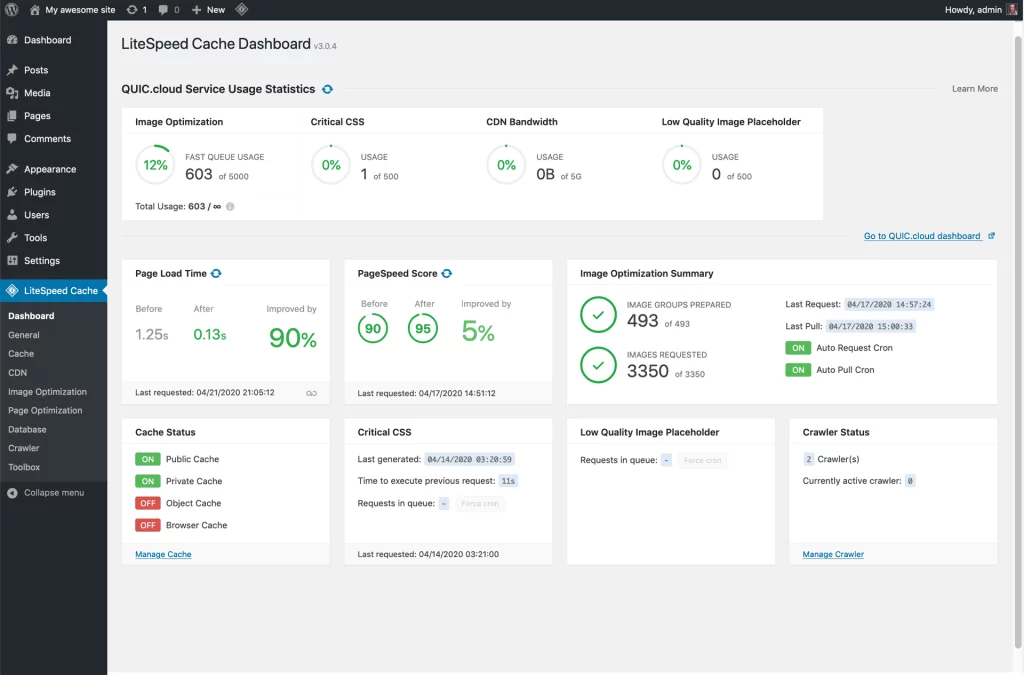
Is WP Rocket a Free Plugin?
No, WP rocket is a premium WordPress cache plugin. You have to buy their annual subscription to use on your site. They have three different plans: single, Plus, and infinite. If you want to use a WP rocket in your single site, buy a single; otherwise, go with a plus or infinite plan.
The pricing of WP rocket plugins.

The Best Feature of WP Rocket
- Caching all the pages for quick viewing
- Caching for mobile visitors
- Caching for logged-in users
- Preloading the cache of pages
- Reduction of the number of HTTP requests to reduce loading time
- Decreasing bandwidth usage with GZIP compression
- Apply optimal browser caching headers (expires)
- Minification and Combine of JavaScript and CSS files.
- Remove Unused CSS
- Deferred loading of images (LazyLoad)
- WebP compatibility
- Deferred loading of JavaScript files
- Delay JavaScript Execution
- Generation of Critical Path CSS and deferred loading of CSS files
- Database optimization
- LazyLoading CSS Background Images (New Verison 3.15)
- WordPress Heartbeat API control
- DNS prefetch
- CDN integration
- Cloudflare integration
- Sucuri integration
- Easy import/export of settings
The Best Features of LiteSpeed Cache
- Free QUIC.cloud CDN Cache
- Object Cache (Memcached/LSMCD/Redis) Support+
- Image Optimization (Lossless/Lossy)
- Minify CSS, JavaScript, and HTML
- Minify inline & external CSS/JS
- Combine CSS/JS
- Automatically generate Critical CSS
- Lazy-load images/iframes
- Responsive Image Placeholders
- Multiple CDN Support+
- Load CSS Asynchronously
- Defer/delay JS loading
- Browser Cache Support+
- Database Cleaner and Optimizer
- PageSpeed score (including Core Web Vitals) optimization
- Opcode Cache Support+
- HTTP/2 Push for CSS/JS (on web servers that support it)
- DNS Prefetch
- Cloudflare API
- Single Site and Multisite (Network) support
- Import/Export settings
- Attractive, easy-to-understand interface
- WebP image format support
- Heartbeat Control
FAQs Related To WP Rocket vs LiteSpeed Cache
Is LiteSpeed Better Than Nginx?
In my experience, the LiteSpeed web server has a good value compared to Nginx. You can use LiteSpeed free of cost, including the WordPress cache plugin. You can use WP Rocket with your Nginx hosting server.
Which Cache Plugin Is Best?
There are different cache plugins available in the market for WordPress. I highly recommend the WP Rocket and LiteSpeed cache plugins. These plugins have the best features to speed up WordPress websites with a few clicks.
Is LiteSpeed Cache Good?
YES, this is one of the high-rated free WordPress cache plugins. You can easily download this plugin from the WordPress plugin directory. I am using this plugin to boost my website speed. It helps me to speed up my website like a rocket.
Compared to the WP rocket. The LiteSpeed cache plugin is good to use for free. You don’t need to buy a subscription. But remember you have installed the LiteSpeed web server or Openlitespeed web server.
Conclusion
Optimizing the WordPress website is easy, thanks to cache plugins. It helps to reduce lots of unwanted code and excellent features, which help to increase speed. You can find many free and premium plugins in the WordPress plugin directory. You can use those plugins for free, but remember to do your best practice to boost load speed. It is different to set up to get the best speed, so try to learn from additional resources.
A good WordPress cache plugin can boost your site speed by double. At the same time, a bad plugin can crash your site. So, choosing the right plugin is more essential than using any plugin. You can use these plugins to speed up your site as we discuss the WP rocket vs LiteSpeed cache. If you have a reasonable budget, go with WP Rocket, an amazing cache plugin with excellent features. But if you don’t have enough money to use the LiteSpeed server, you are lucky to use a free LiteSpeed cache plugin with many features.